华硕N53SM笔记本电脑硬盘更换方法
2017-06-05
笔记本电脑硬盘坏了,到维修店费用贵,还是买个硬盘自己动手更换下下.下面是小编跟大家分享的是华硕N53SM笔记本电脑硬盘更换方法,欢迎大家来阅读学习~
华硕N53SM笔记本电脑硬盘更换方法
工具/原料
梅花螺丝刀
镊子
方法/步骤
电脑合上,正面朝下,打开电池锁,把电池拿出.




用 镊子 把脚垫拿出




看到左右各有一颗螺丝,用螺丝刀拧下螺丝。


用手按住向下化,就可以打开。

用 螺丝刀 拧下 固定 硬盘 的 3颗螺丝。

朝箭头方向拉硬盘,要用点力,就可以拿下坏的硬盘。



拿新的硬盘装上就行了,安装方法就是拆卸方法反过来。
新的硬盘安装好了,不过系统就没了,要重新安装了啦!
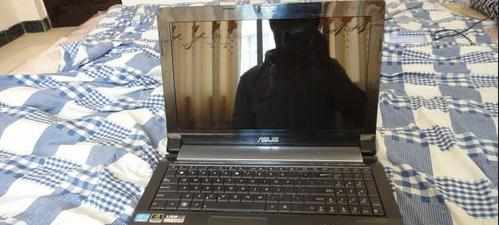
注意事项
在安装硬盘时要注意硬盘的接口对准了