如何关联qq邮箱_关联qq邮箱的方法
2017-05-22
如果我们有多个qq邮箱账号,为了方便使用,我们可以将它们设置为关联的效果,下面就让小编告诉大家如何关联qq邮箱。
关联qq邮箱的方法
在电脑上面登陆QQ,点击打开登陆QQ的邮箱。
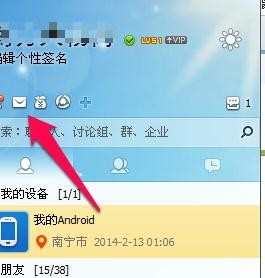
进入邮箱之后,点击箭头指示的位置。选择管理。

在关联其他备用邮箱这里,选择已有多个邮箱,关联起来。再输入当前邮箱的密码。
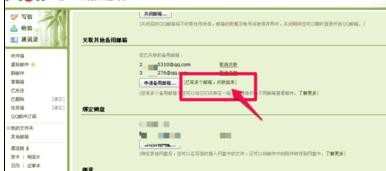

再输入需要关联邮箱的账户和密码。完成2个邮箱之间的关联。


关联之后,就可以在其中一个邮箱中,迅速进入其它关联的邮箱,不用再输账户密码登陆。
