wps文字如何设置页眉页脚,wps文字设置页眉页脚的方法
2017-03-08
相关话题
日常工作中我们经常要使用wps编辑文档,页眉一般都会有公司的名称或者logo,页脚一般都会设置页数,具体的设置方法是怎样的呢?下面就让小编告诉你wps文字如何设置页眉页脚。
wps文字设置页眉页脚的方法
1、首先我们打开文档,输入你想要设置页面页脚的文字,点击“章节”菜单--选择“页眉和页脚”,整片文档进入页眉页脚编辑模式。
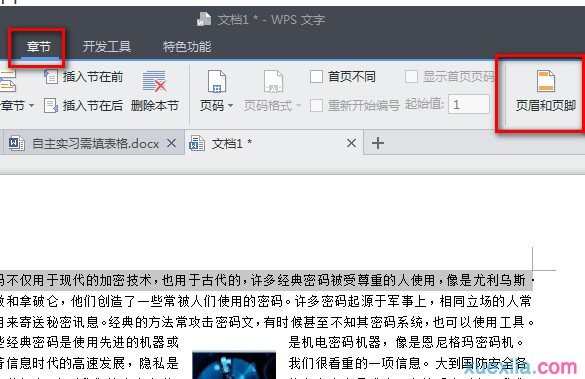
2、然后我们输入你的公司名称或者要插入的logo,设置他们的格式。

3、然后我们将鼠标移动到本页末尾。同样可以输入文字,插入页码等操作。
