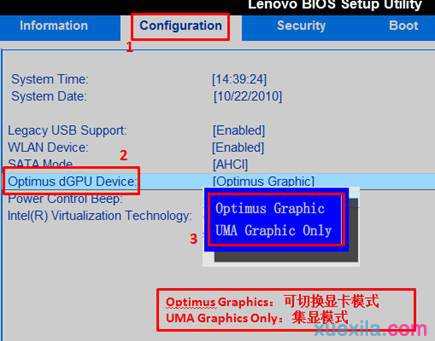技嘉主板bios显卡设置方法
2016-11-06
相关话题
你们知道怎么设置BIOS中的显卡吗?下面是小编带来技嘉主板bios显卡设置方法的内容,欢迎阅读!
技嘉主板bios显卡设置方法:
1)依次选择“Config”、“Display”。

2)先确保选项“OS Detection for Switchable graphics” 为“Enabled”状态。

3)然后看到“Graphic Device”,其中有两个选项:Switchable Graphics表示可切换显卡模式;Integrated Graphics表示集显模式。选择好后,按F10并根据提示保存退出即可。

4)依次选择“Configuration”、“Optimus dGPU Device”,其中有两个选项:Optimus Graphics表示可切换显卡模式;UMA Graphics Only表示集显模式 。选择好后,按F10并根据提示保存退出即可。