excel2010密码保护如何设置
2017-03-05
相关话题
有的时候为了不泄露自己的隐私,有些朋友想给excel设置一个密码,除了本人以外其他人不能随意查看,下面让小编为你带来excel2010设置密码保护的方法。
excel2010密码设置步骤如下:
01打开我们想要设置密码的excel表,点击箭头所示的“文件”,选择“另存为”选项。


02点击箭头所示的“工具”,然后选择“常规选项”。

03此时就会跳出密码设置框,你可以自行设置“打开权限密码”和“修改权限密码”,这两个密码可以不一样,然后点击确定。

04此时需要分别再确认打开权限密码和修改权限密码。

05然后点击箭头所示的“保存”,此时系统会提示是否替换,点击“是”即可。


06此时我们再打开设置了密码的excel表就会提示你输入密码了。
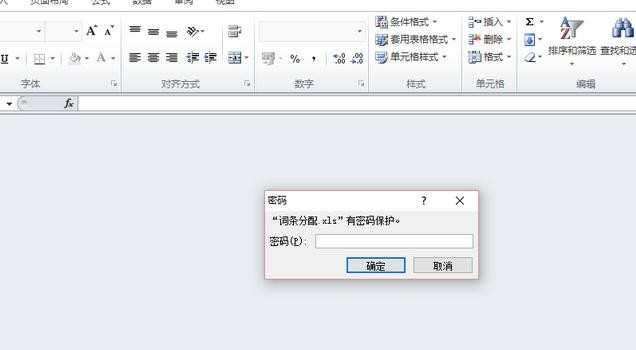
关于excel密码保护的相关文章推荐:
1.excel2010密码保护忘记的解决方法
2.excel 2010设置密码保护的方法
3.excel如何设置密码保护