无法搜索到无线网络怎么办
2017-03-22
随着无线网络在技术上日益的成熟,其组网灵活性、良好的可扩展性,逐渐运用到各种复杂的组网环境中,那么你知道无法搜索到无线网络怎么办吗?下面是小编整理的一些关于无法搜索到无线网络的相关资料,供你参考。
无法搜索到无线网络的解决方法:
首先打开驱动精灵软件检测电脑安装的软件是否是最新的,假如不是,重新安装或者升级
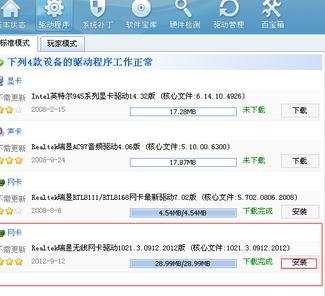
当安装完驱动精灵提供的无线网卡后,假如还不能搜索到无线网络,那么就应该调整系统的某些设置,打开网上邻居——》查看网络连接——>双击无线网络连接


弹出的对话框中点击:属性——》常规——》配置——》电源管理。
看下图文详解:
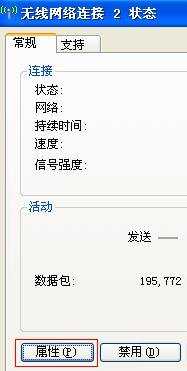
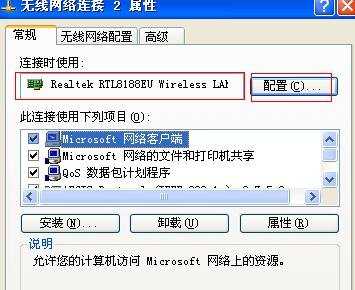
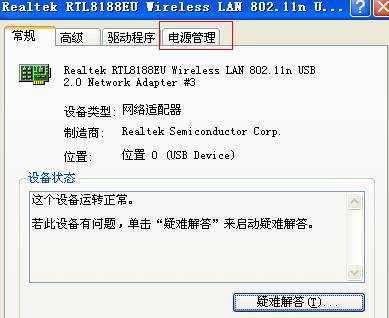
将“允许计算机关闭这个设备以节约电源”选项前面的勾给去掉,然后确定——》关闭
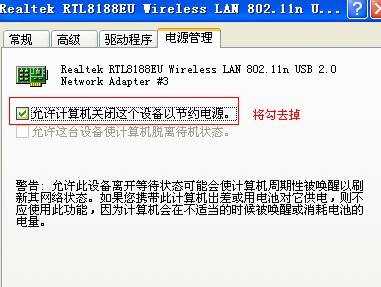
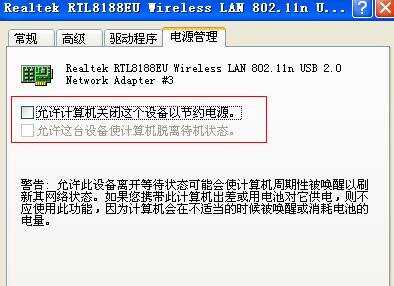
设定玩这些后,重新启动!再看是否能搜到了。