Win10正式版有哪些预装应用是可以卸载的
win10正式版有很多预装软件使用不到的,太占用空间,我们可以删除,但是一般的删除根本删不掉,该怎么办呢?下面小编就为大家介绍一下关于Win10正式版有哪些预装的应用是可以卸载的,欢迎大家参考和学习。
Win10正式版卸载预装应用的方法步骤:
1、输入“PowerShell”并回车,找到“PowerShell”并以管理员身份运行。
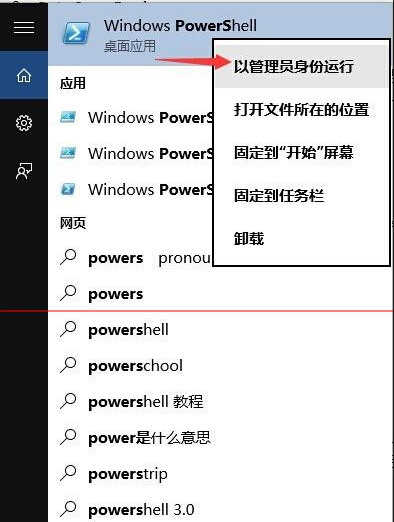
2、获取应用程序清单:输入“Get-AppxPackage -User username”username是你的用户名。
如:Get-AppxPackage -User radar
Get-AppxPackage获取应用程序清单:输入:输入“Get-AppxPackage -User username”username是你的用户名。
如:Get-AppxPackage -AllUsers 获取所有用户安装的应用程序
Get-AppxPackage -User radar 获取我电脑指定用户名安装的应用程序
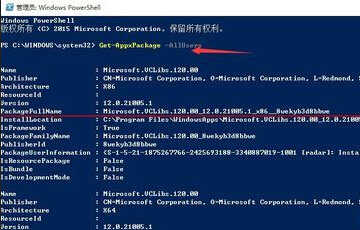
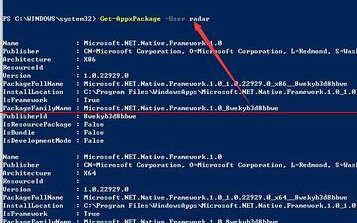
3、复制所需应用程序完整名称(PackageFullName):如卸载Windows 10中的‘卸载了自带视频应用(Microsoft.ZuneVideo),找到:Microsoft.ZuneVideo_3.6.12101.0_x64__8wekyb3d8bbwe,选中点下右键就复制了
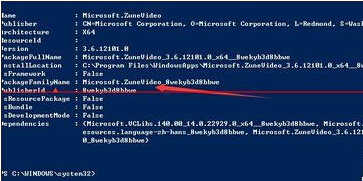
4、使用指令remove-appxpackage [应用程序完整名称] 卸载:,如卸载Windows 10中的‘卸载了自带视频应用:Remove-AppxPackage Microsoft.ZuneVideo_3.6.12101.0_x64__8wekyb3d8bbwe
Windows 10预装应用删除的命令汇总:
1、OneNote:
Get-AppxPackage *OneNote* | Remove-AppxPackage
2、3D:
Get-AppxPackage *3d* | Remove-AppxPackage
3、Camera相机:
Get-AppxPackage *camera* | Remove-AppxPackage
4、邮件和日历:
Get-AppxPackage *communi* | Remove-AppxPackage
5、新闻订阅:
Get-AppxPackage *bing* | Remove-AppxPackage
6、Groove音乐、电影与电视:
Get-AppxPackage *zune* | Remove-AppxPackage
7、人脉:
Get-AppxPackage *people* | Remove-AppxPackage
8、手机伴侣(Phone Companion):
Get-AppxPackage *phone* | Remove-AppxPackage
9、照片:
Get-AppxPackage *photo* | Remove-AppxPackage
10、纸牌游戏(还敢要钱的那货):
Get-AppxPackage *solit* | Remove-AppxPackage
11、录音机:
Get-AppxPackage *soundrec* | Remove-AppxPackage
12、Xbox:
Get-AppxPackage *xbox* | Remove-AppxPackage
注意,最后这个删除Xbox后会给出一大片错误提示信息,但其实已经删掉了,不必理会。
PS C:WINDOWSsystem32> Get-AppxPackage *xbox* | Remove-AppxPackage
Remove-AppxPackage : Deployment failed with HRESULT: 0x80073CFA, Removal failed. Please contact your software vendor.
(Exception from HRESULT: 0x80073CFA)
error 0x80070032: AppX Deployment Remove operation on package
Microsoft.XboxGameCallableUI_1000.10240.16384.0_neutral_neutral_cw5n1h2txyewy from:
C:WindowsSystemAppsMicrosoft.XboxGameCallableUI_cw5n1h2txyewy failed. This app is part of Windows and cannot be
uninstalled on a per-user basis. An administrator can attempt to remove the app from the computer using Turn Windows
Features on or off. However, it may not be possible to uninstall the app.
NOTE: For additional information, look for [ActivityId] 1d60accb-cb8d-0003-d5b8-601d8dcbd001 in the Event Log or use
the command line Get-AppxLog -ActivityID 1d60accb-cb8d-0003-d5b8-601d8dcbd001
At line:1 char:26
+ Get-AppxPackage *xbox* | Remove-AppxPackage
+ ~~~~~~~~~~~~~~~~~~
+ CategoryInfo : WriteError: (Microsoft.XboxG...l_cw5n1h2txyewy:String) [Remove-AppxPackage], IOException
+ FullyQualifiedErrorId : DeploymentError,Microsoft.Windows.Appx.PackageManager.Commands.RemoveAppxPackageCommand
Remove-AppxPackage : Deployment failed with HRESULT: 0x80073CFA, Removal failed. Please contact your software vendor.
(Exception from HRESULT: 0x80073CFA)
error 0x80070032: AppX Deployment Remove operation on package
Microsoft.XboxIdentityProvider_1000.10240.16384.0_neutral_neutral_cw5n1h2txyewy from:
C:WindowsSystemAppsMicrosoft.XboxIdentityProvider_cw5n1h2txyewy failed. This app is part of Windows and cannot be
uninstalled on a per-user basis. An administrator can attempt to remove the app from the computer using Turn Windows
Features on or off. However, it may not be possible to uninstall the app.
NOTE: For additional information, look for [ActivityId] 1d60accb-cb8d-0001-d9b9-601d8dcbd001 in the Event Log or use
the command line Get-AppxLog -ActivityID 1d60accb-cb8d-0001-d9b9-601d8dcbd001
At line:1 char:26
+ Get-AppxPackage *xbox* | Remove-AppxPackage
+ ~~~~~~~~~~~~~~~~~~
+ CategoryInfo : WriteError: (Microsoft.XboxI...l_cw5n1h2txyewy:String) [Remove-AppxPackage], IOException
+ FullyQualifiedErrorId : DeploymentError,Microsoft.Windows.Appx.PackageManager.Commands.RemoveAppxPackageCommand
注意事项:卸载有风险!千万不要盲目卸载。