win7系统如何优化提速
2017-01-25
win7以其稳定性、高兼容性备受用户喜爱!那么大家知道win7系统如何优化提速吗?就让小编来告诉大家win7系统优化提速的方法吧,希望对大家有所帮助。
win7系统优化提速方法一
win7系统优化提速涉及大量注册表操作,建议采用第三方软件更为可靠安全,以qq管理为例:
1、启动qq管家,点击电脑加速图标;

2、点击一键扫描;
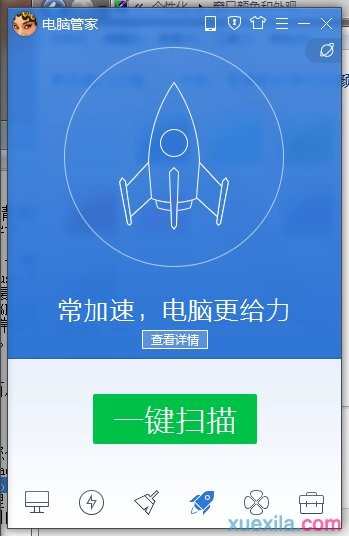
3、扫描结束后,勾选所有可优化项目,点击一键加速即可。

win7系统优化提速方法二
点击“开始”,在开始菜单栏的搜索框中输入“管理工具”,按下键盘上的enter键,如图1所示。

在打开的管理工具窗口,双击打开“服务”。
在服务窗口中,找到对应的Win7系统服务名称,以Remote Registry(远程修改注册表服务)为例,如图。
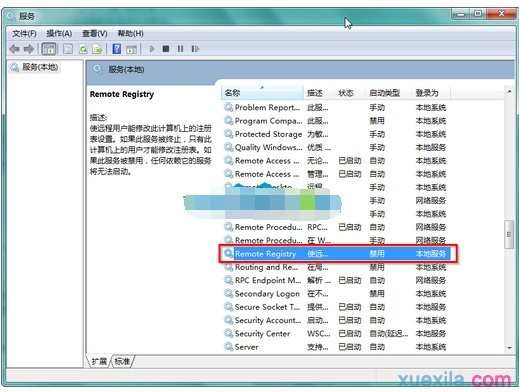
双击打开Remote Registry系统服务,在打开的Remote Registry的属性(本地计算机)窗口中,选择启动类型为“禁用”,并点击“确定”,如图。
